Implement an ArgoCD, Deploy Monitoring Pipeline
Kuberentes에 ArgoCD 연동 및 Grafana, Prometheus로 모니터링 파이프라인 구성
이번 실습은 쿠버네틱스에 ArgoCD를 연동하여 어플리케이션을 배포 해보고 모니터링 파이프라인을 구성 해보는 실습 입니다. 쿠버네틱스에 서비스의 배포 관리를 할수 있는 도구인 ArgoCD에 대한 특성과 실제 모니터링 파이프라인을 구성해 보면서 모니터링 방법에 대해 이해 할 수 있습니다.
사전 준비 사항
AWS EKS 구성
Amazon EKS 구성: 관련 링크
Architecture
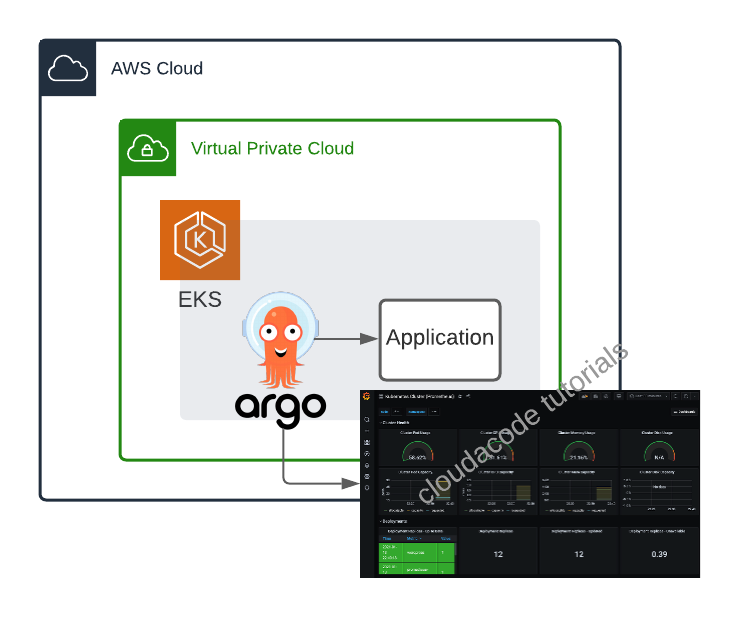
ArgoCD 연동
ArgoCD 설치
https://argoproj.github.io/argo-cd/getting_started/
kubectl create namespace argocd
kubectl apply -n argocd -f https://raw.githubusercontent.com/argoproj/argo-cd/stable/manifests/install.yaml
This will create a new namespace, argocd, where Argo CD services and application resources will live.
(옵션) ArgoCD CLI 설치
Download the latest Argo CD version from https://github.com/argoproj/argo-cd/releases/latest.
More detailed installation instructions can be found via the CLI installation documentation.
ArgoCD Server 접속
In order to access server via URL, need to expose the Argo CD API server. Change the argocd-server service type to LoadBalancer:
kubectl patch svc argocd-server -n argocd -p '{"spec": {"type": "LoadBalancer"}}'
LB Endpoint를 노출 하더라도 도메인 등록 시간이 소요 되므로 브라우저를 통한 접근이 가능하기 까지는 약 5분 소요
Check the LB Endpoint
kubectl get -n argocd svc argocd-server
NAME TYPE CLUSTER-IP EXTERNAL-IP PORT(S) AGE
argocd-server LoadBalancer 10.100.143.242 a1521dde2ec114a4eb7fb04632cab058-1608723687.ap-northeast-2.elb.amazonaws.com 80:32511/TCP,443:31088/TCP 17m
Also available to get the external LB endpoint as a raw value:
kubectl get -n argocd svc argocd-server --output jsonpath='{.status.loadBalancer.ingress[0].hostname}'
초기 admin 패스워드 확인
kubectl -n argocd get secret argocd-initial-admin-secret -o jsonpath="{.data.password}" | base64 -d
https://argoproj.github.io/argo-cd/getting_started/#4-login-using-the-cli
브라우저를 통해 LB Endpoint 에 접속
Note
SSL인증서 연동을 하지 않아 브라우저에서 사이트가 안전하지 않는다는 메시지가 발생하기 때문에 실습 때는 무시하고 진행한다.
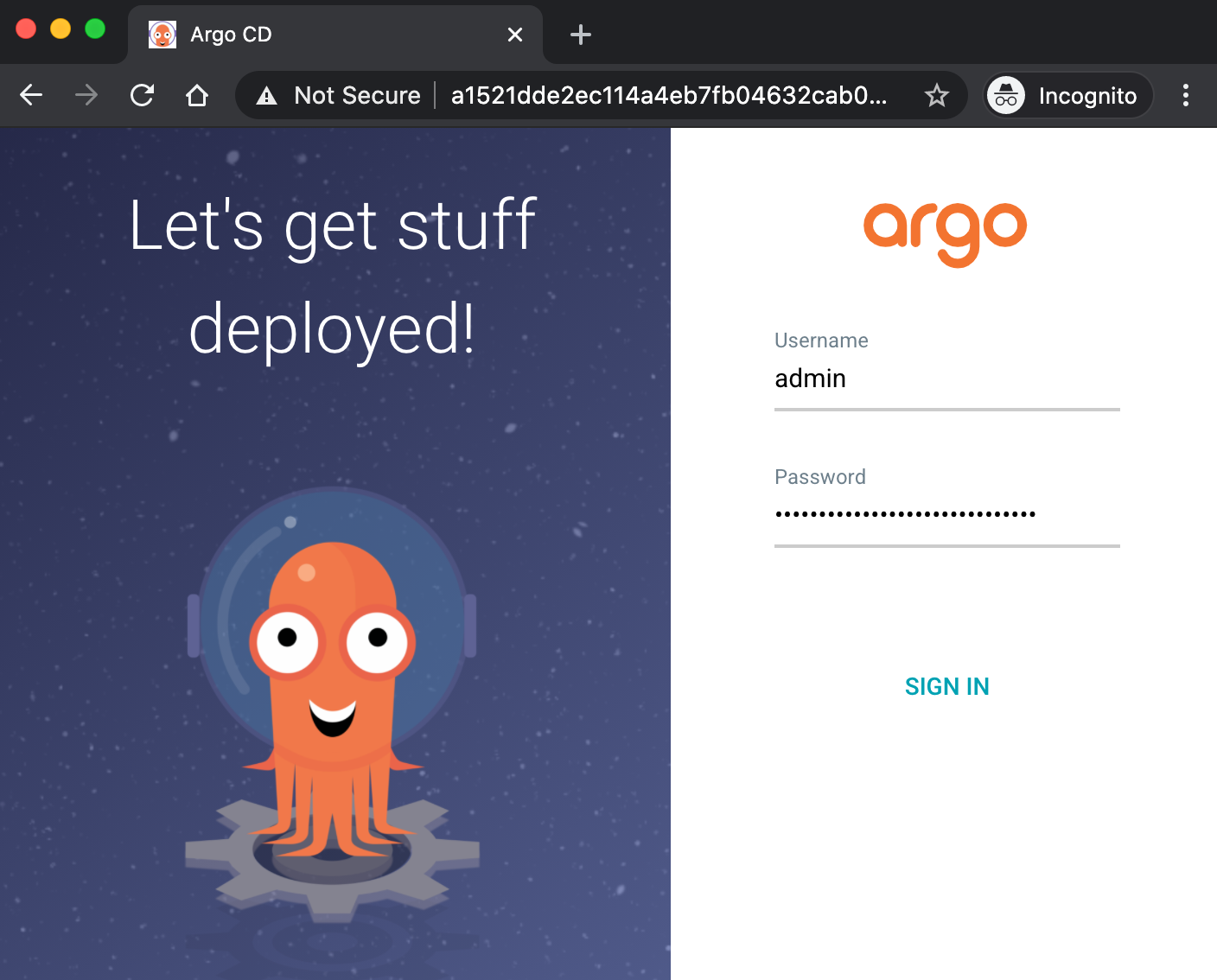
ArgoCD를 통해 모니터링 App(Prometheus, Grafana) 배포
웹 콘솔에 접속후 + New App 클릭하여 신규 애플리케이션(Prometheus) 생성
- GENERAL
- Application Name: prometheus
- Project: default
- Sync Policy: Manual
- SOURCE
- Repo URL: https://prometheus-community.github.io/helm-charts
HELM - Chart: prometheus
15.1.1 - DESTINATION
- Cluster URL: https://kubernetes.default.svc
- Namespace: default
Create 진행 후
화면을 새로고침 하면 다음과 같이 앱이 하나 등록 되어 Sync가 아직 되지 않은 OutOfSync 상태로 확인 된다. Sync 정책을 Manual 로 하였기 때문에 초기에 OutOfSync 상태는 정상 이다.
SYNC 수행 후
레포지토리 URL 이 올바르게 되어 있다면 문제 없이 sync가 완료되고 상세 페이지 역시 아래처럼 확인 가능하다
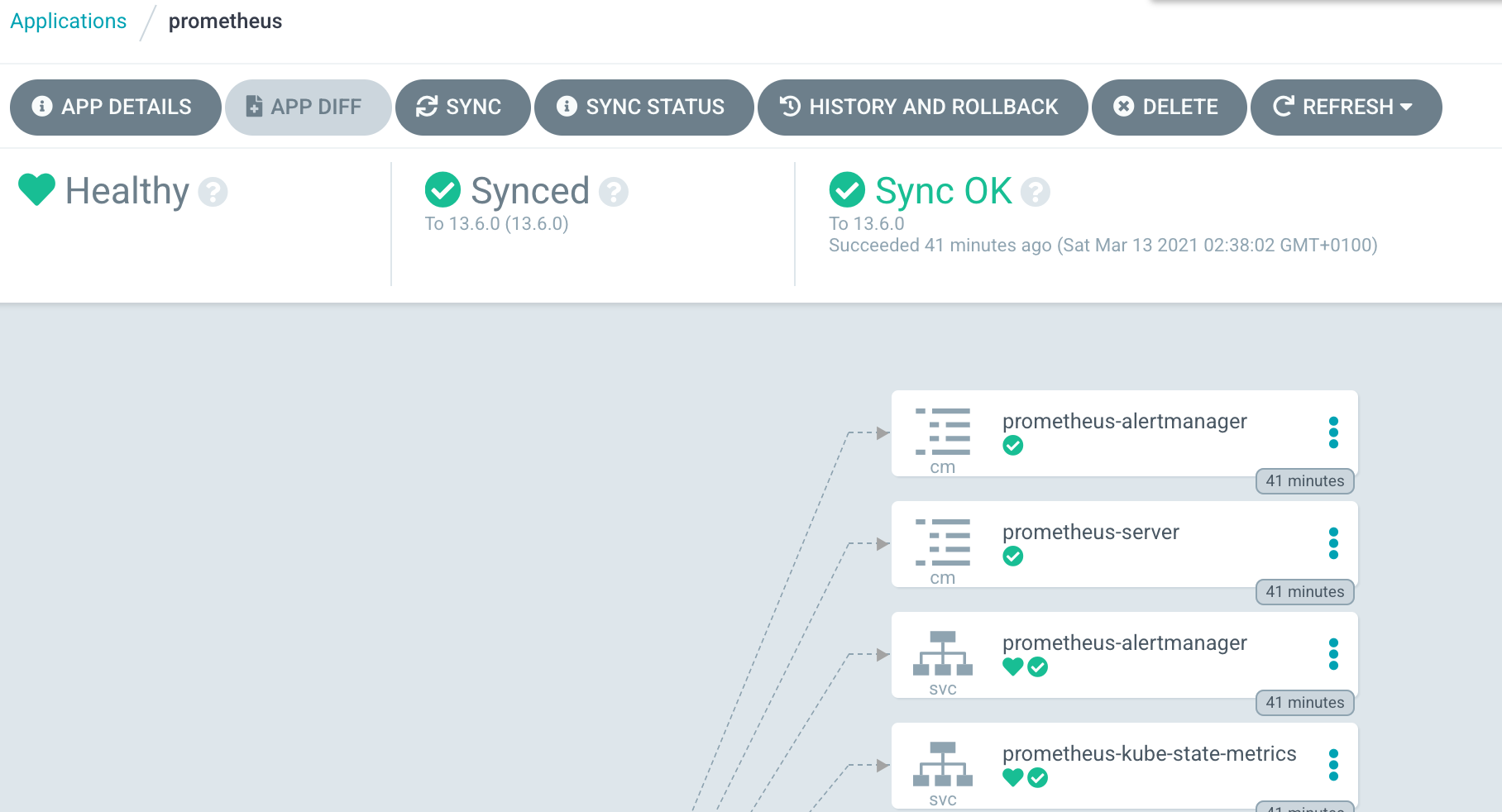
Prometheus의 ClusterIP 확인
kubectl get svc prometheus-server
NAME TYPE CLUSTER-IP EXTERNAL-IP PORT(S) AGE
prometheus-server ClusterIP 10.100.238.196 <none> 80/TCP 5m44s
다시 웹 콘솔에서 + New App 클릭하여 신규 애플리케이션(Grafana) 생성
- GENERAL
- Application Name: grafana
- Project: default
- Sync Policy: Manual
- SOURCE
- Repo URL: https://grafana.github.io/helm-charts
HELM - Chart: prometheus
6.21.1 - DESTINATION
- Cluster URL: https://kubernetes.default.svc
- Namespace: default
아래 HELM 변수값 탭에서 service.type 검색 후 값을 LoadBalancer 로 변경
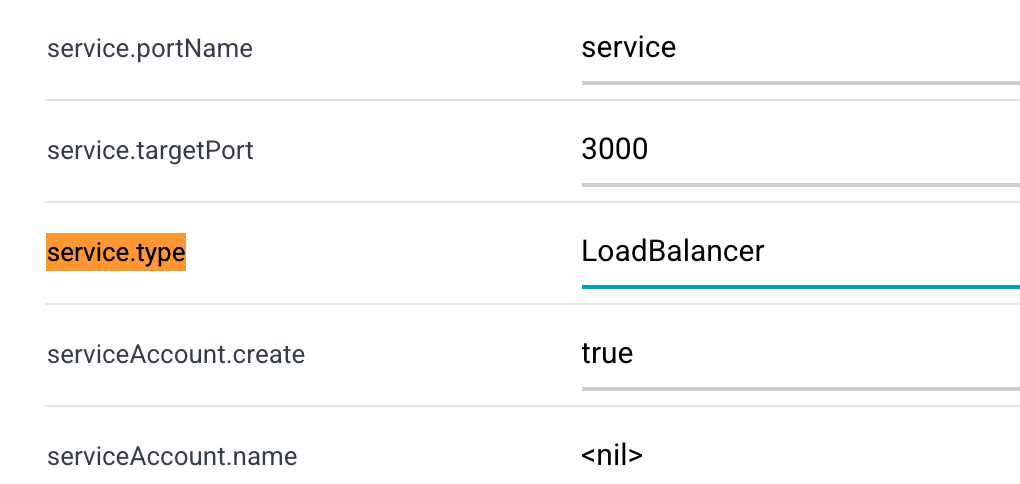
Create 와 SYNC 수행 후 정상적으로 애플리케이션이 만들어졌다면 admin password를 조회
kubectl get secret --namespace default grafana -o jsonpath="{.data.admin-password}" | base64 --decode ; echo
Endpoint 확인을 위해 ArgoCD 화면에서 Grafana 선택 후 상세페이지
Service(화면에서는 svc grafana)의 Hostnames 항목에 앱에 접속 가능한 LB URL이 생성 되었는지 확인 후 웹 브라우져를 통해 해당 URL로 접속하여 Grafana에 접근
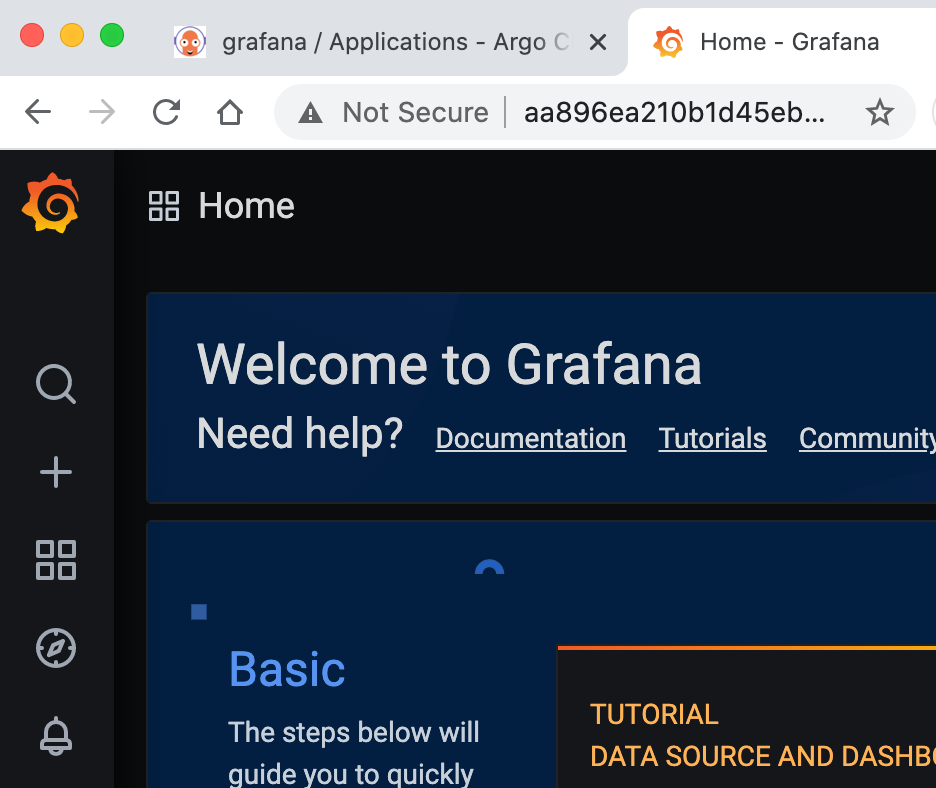
Monitoring Dashboard 구성
왼쪽 텝 Configuration 에서 Data Sources 선택 후 위에서 조회한 Prometheus Cluster IP를 HTTP URL로 지정
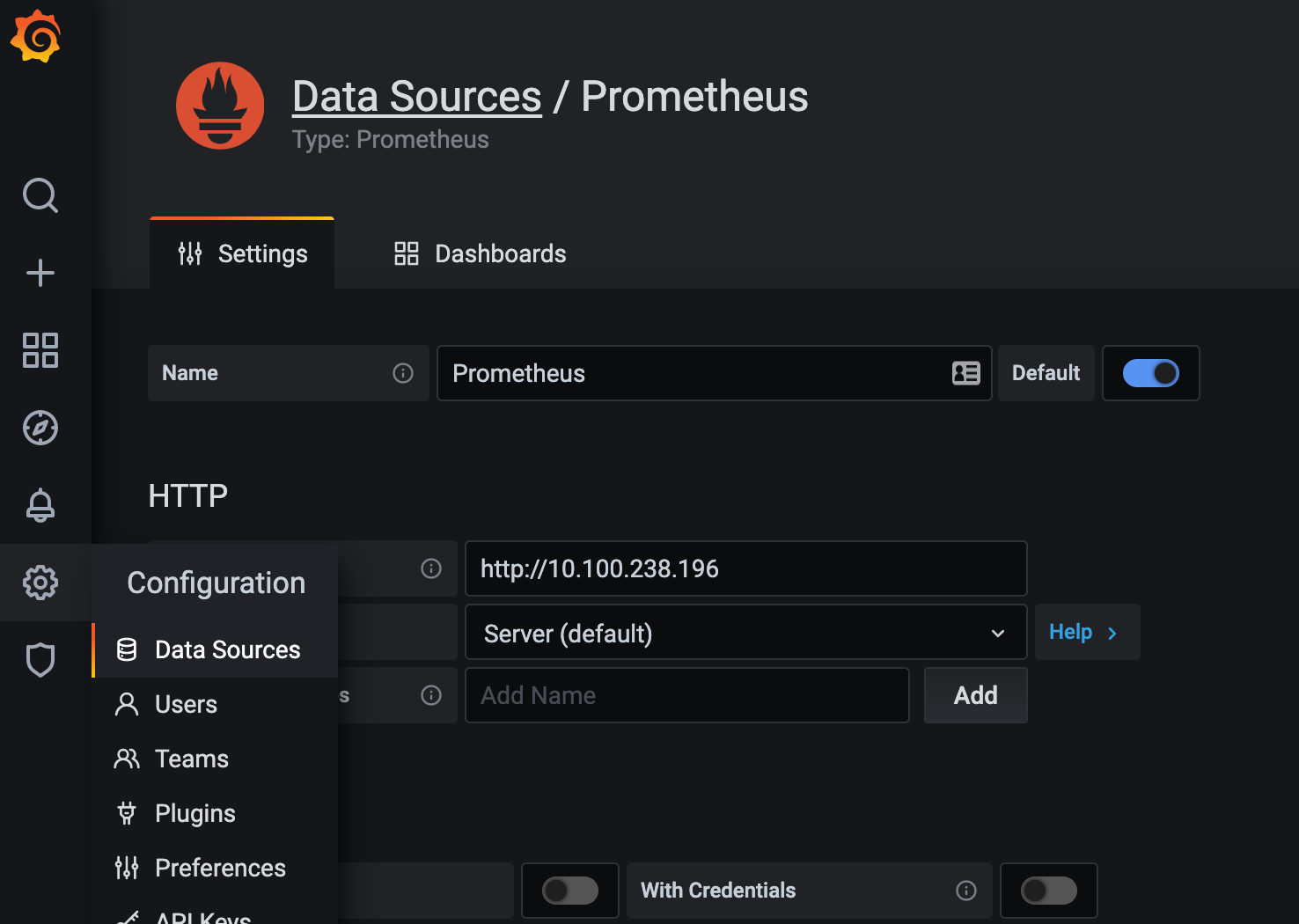 SAVE & TEST 하여 Data Source 등록
SAVE & TEST 하여 Data Source 등록
왼쪽 텝 + Import -> Upload Json File: k8s-metric-dashboard_rev1.json 업로드
Options
- prometheus: Promethesus
아래처럼 리소스에 대한 모니터링 대쉬보드 확인

Clean Up
실습 완료 후 비용 절약을 위해 실습한 EKS 리소스를 정리
eksctl delete cluster --region=ap-northeast-2 --name=<your eks cluster name>
Reference
https://argoproj.github.io/argo-cd/getting_started
이 글이 유용하였다면 ⭐ Star를, 💬 1:1 질문이나 기술 관련 문의가 필요하신 분들은 클라우드어코드 카카오톡 채널 추가 부탁드립니다.🤗
