Publishing Docker images - GitHub Action
개발 빌드 환경 구성 및 Container 빌드 자동화 실습
GitHub Action을 master 혹은 main branch로 코드가 커밋이 되면 어플리케이션을 도커로 빌드 자동화 및 도커 레지스트리(hub.docker.com) 에 이미지 등록
Time to Complete: 1 hour
Tutorial Prereqs:
- An Administrator-level for GitHub Repo
- Understand what is the GitHub Actions
System Architecture
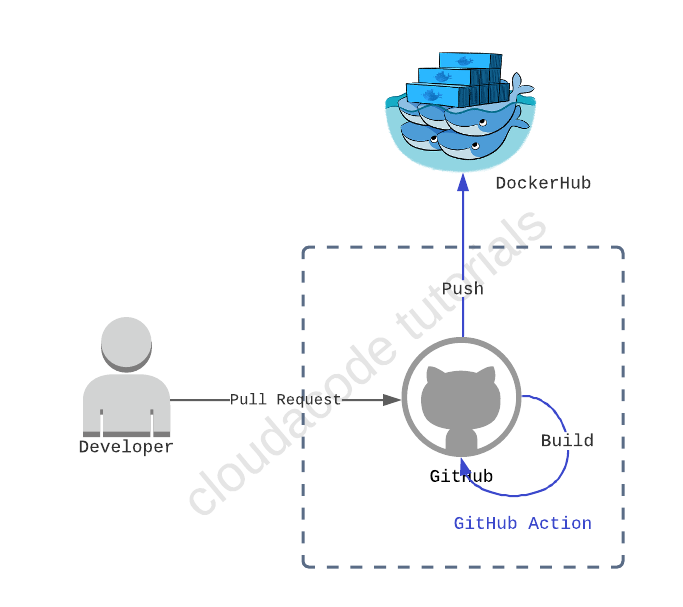
1. Create encrypted secrets for a GitHub Repo
creating-encrypted-secrets-for-a-repository
- Name:
DOCKER_USERNAME, Vaule:Your DockerHub Account Name - Name:
DOCKER_PASSWORD, Value:Your DockerHub Password
2. Create a workflow to use actions
최상위 디렉토리 .github/workflows/github-actions-dockerhub.yml에 workflow 스펙을 아래와 같이 명시
name: Publish Docker image
on:
pull_request:
types: [assigned, opened, synchronize, reopened]
jobs:
push_to_registry:
name: Push Docker image to Docker Hub
runs-on: ubuntu-latest
steps:
- name: Check out the repo
uses: actions/checkout@v3
- name: Log in to Docker Hub
uses: docker/login-action@f4ef78c080cd8ba55a85445d5b36e214a81df20a
with:
username: ${{ secrets.DOCKER_USERNAME }}
password: ${{ secrets.DOCKER_PASSWORD }}
- name: Extract metadata (tags, labels) for Docker
id: meta
uses: docker/metadata-action@9ec57ed1fcdbf14dcef7dfbe97b2010124a938b7
with:
images: dockerhub-namespace/dockerhub-repository
- name: Build and push Docker image
uses: docker/build-push-action@3b5e8027fcad23fda98b2e3ac259d8d67585f671
with:
context: .
file: ./Dockerfile
push: true
tags: ${{ steps.meta.outputs.tags }}
labels: ${{ steps.meta.outputs.labels }}
Line 25 번째 줄에 본인의 dockerhub-namespace/repo-name 으로 변경후 code commit & main branch에 merge
3. Verify GitHub Action
- Git Branch 생성 후 코드 수정 및 Commit
- GitHub에서 Main Branch로 Pull Request 수행
- Pull Request 진행 화면에서 Github Action이 동작 하는지 확인
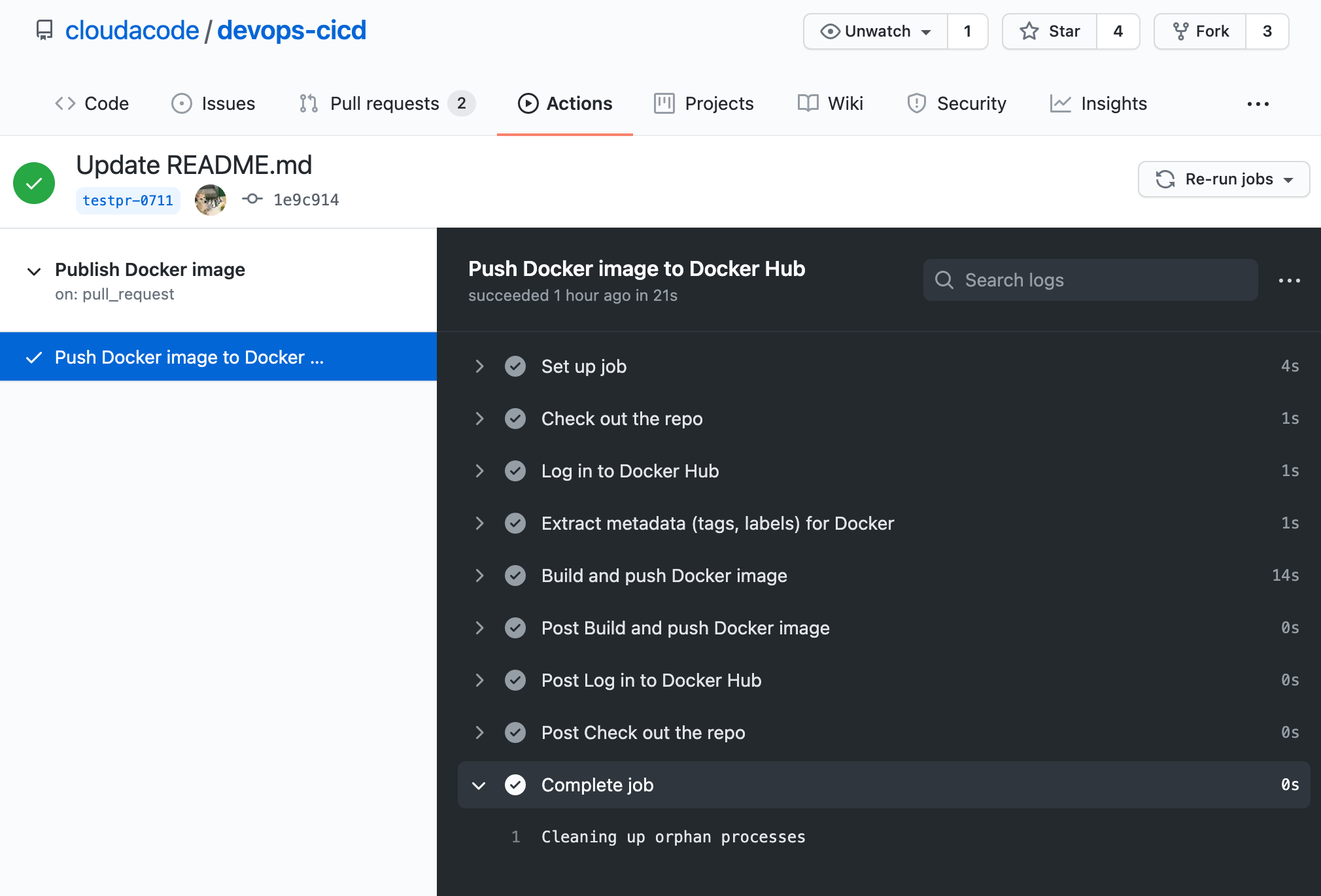
4. Verify DockerHub image
이미지가 정상적으로 본인 Repo에 업로드 되었는지 확인 https://hub.docker.com
Note
workflow 스펙 파일에서 별도로 tag를 지정 하지 않았다면 pr 번호가 image tag로 부여됨
Reference
- https://docs.github.com/en/actions/guides/publishing-docker-images
🎉 Congratulations, you have completed Publishing Docker images - GitHub Action tutorial