Continuous delivery - AWS CodePipeline - ElasticBeanstalk
개발 빌드 및 배포 환경 자동화 실습
CI/CD Pipeline 도구를 통해 소스 관리, 도커 빌드 자동화, 서비스 배포 까지 자동화
Time to Complete: 2-3 hours
Tutorial Prereqs:
- An AWS Account and Administrator-level or PowerUser-level access to it
System Architecture
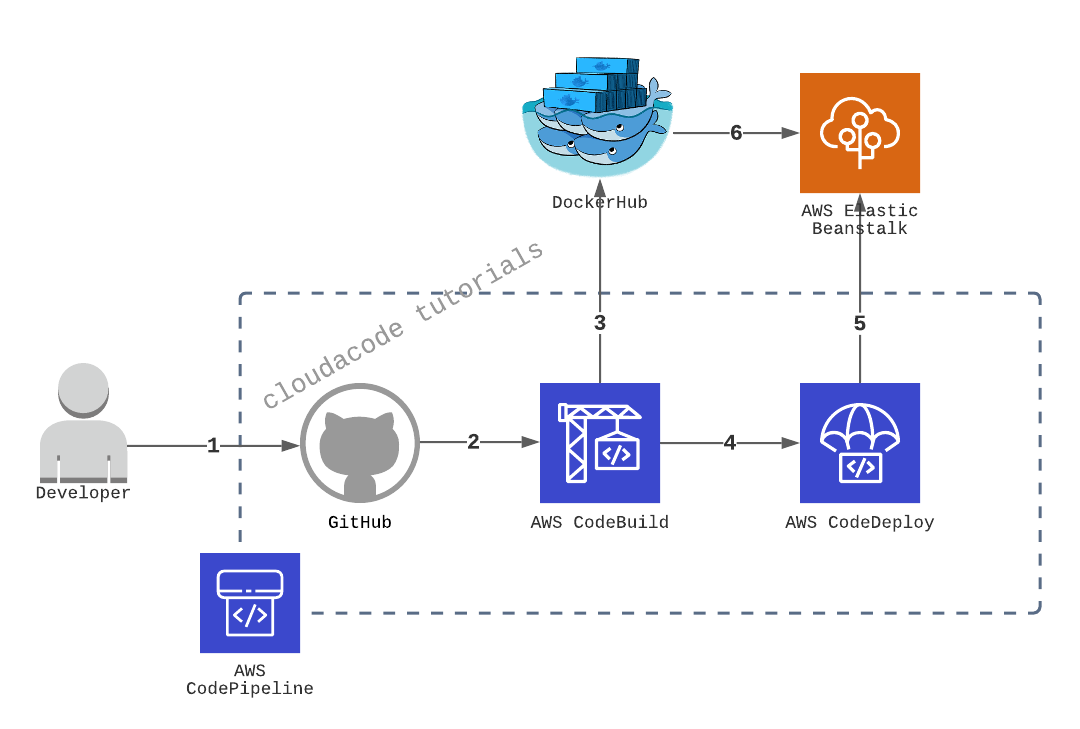
1. Setup ElasticBeanstalk
Create Application(Create a Web app)
- Application Name
- Platform: Docker, Platform Branch: Docker running...Amazon Linux 2, Platform version: Recommended
- Application Code: Sample application
EB(ElasticBeanstalk) app 생성 확인까지 약 5분 소요
2. Update the Buildspec file for EB
CodePipline의 명세서 buildspec.yml 을 작성
앞 실습에서 만들었던 Buidspec 파일에 Elastic Beanstalk에서 실행할 docker image 정보를 artifact로 넘겨주기 위한 설정을 추가
- echo Writing image definitions file...
- printf '{"AWSEBDockerrunVersion":"1","Image":{"Name":"%s"},"Ports":[{"ContainerPort":"5000"}]}' $IMAGE_REPO_NAME:$TAG > Dockerrun.aws.json
artifacts:
files: Dockerrun.aws.json
예시)
version: 0.2
phases:
pre_build:
commands:
- echo Logging in to Docker Hub...
- docker login -u $DOCKERHUB_USER -p $DOCKERHUB_PW
- TAG="$(echo $CODEBUILD_RESOLVED_SOURCE_VERSION | head -c 8)"
build:
commands:
- echo Build started on `date`
- echo Building the Docker image...
- docker build -t $IMAGE_REPO_NAME:$TAG .
- docker tag $IMAGE_REPO_NAME:$TAG $IMAGE_REPO_NAME:$TAG
post_build:
commands:
- echo Build completed on `date`
- echo Pushing the Docker image...
- docker push $IMAGE_REPO_NAME:$TAG
- echo Writing image definitions file...
- printf '{"AWSEBDockerrunVersion":"1","Image":{"Name":"%s"},"Ports":[{"ContainerPort":"5000"}]}' $IMAGE_REPO_NAME:$TAG > Dockerrun.aws.json
artifacts:
files: Dockerrun.aws.json
Note
만약 본인이 작성한 application의 port가 8000이 아니라면 본인 포트에 맞게 변경 필요!
e.g., {"ContainerPort":"3000"}
3. Setup codepipeline
Step 1: Pipeline settings
- Pipeline Name
- Service Role: New Service Role
- Role Name:
AWSCodePipelineServiceRole-ap-northeast-2-[Pipeline Name] - AWS CodePipeline이 이 새 파이프라인에 사용할 서비스 역할을 생성하도록 허용 활성화
Step 2: Source Stage
- 소스: Github(Version 1), 내 GitHub 계정의 리포지토리
- Github v2가 권고 사항이나 실습은 v1로 진행: v2 변경시 참고
- Repository, Branch: 본인의 Repo, 원하는 Branch name e.g., main, dev, release
- Detection option: GitHub Webhook(recommended)
Step 3: Build Stage
앞 실습 에서 설정한 codebuild 프로젝트 활용, 만약 새로운 codebuild project를 생성할 경우 앞 실습 가이드라인에 따라서 프로젝트 생성
Step 4: Deploy Stage
- Provider: AWS Elastic Beanstalk
- Application Name, Environment Name: 위에서 자동 생성한 EB 정보
4. Verify CodePipeline
테스트 Pull Request/Merge
별도의 Branch를 만들어 flask-app의 코드 변경(예, style.css 배경 변경) 후 main branch로 PR 수행.
https://ap-northeast-2.console.aws.amazon.com/codesuite/codepipeline/pipelines
Pipeline 도구가 변경 사항을 인지하여 자동으로 빌드/배포가 수행 되는지 확인
ElasticBeanstalk 환경 URL 확인
EB의 애플리케이션 환경 URL 확인 후 정상적으로 웹페이지에 변경이 일어났는지 확인
🎉 Congratulations, you have completed Continuous delivery - AWS CodePipeline tutorial
이 글이 유용하였다면 ⭐ Star를, 💬 1:1 질문이나 기술 관련 문의가 필요하신 분들은 클라우드어코드 카카오톡 채널 추가 부탁드립니다.🤗
참고 자료
- https://docs.aws.amazon.com/elasticbeanstalk/latest/dg/single-container-docker-configuration.html#docker-configuration.no-compose
- https://d1.awsstatic.com/whitepapers/DevOps/practicing-continuous-integration-continuous-delivery-on-AWS.pdf
- https://docs.aws.amazon.com/codebuild/latest/userguide/sample-elastic-beanstalk.html#sample-elastic-beanstalk-codepipeline
- https://docs.aws.amazon.com/ko_kr/codepipeline/latest/userguide/tutorials-four-stage-pipeline.html#tutorials-four-stage-pipeline-prerequisites-jenkins-configure
