핸즈온 3.1 HPA
CPU Utilization을 기반으로 Pod Autoscaling을 해보는 실습
로컬 쿠버네티스 환경에서 Nginx Deployment에 HPA를 설정 후 부하를 일으켜 자동 확장을 해보는 실습
사전 준비 사항
Kind Kubernetes Cluster 구성: 실습 링크
HPA의 이해: 관련 링크
Architecture
Nginx 리소스, HPA 설정 및 부하테스트용 busybox 구성
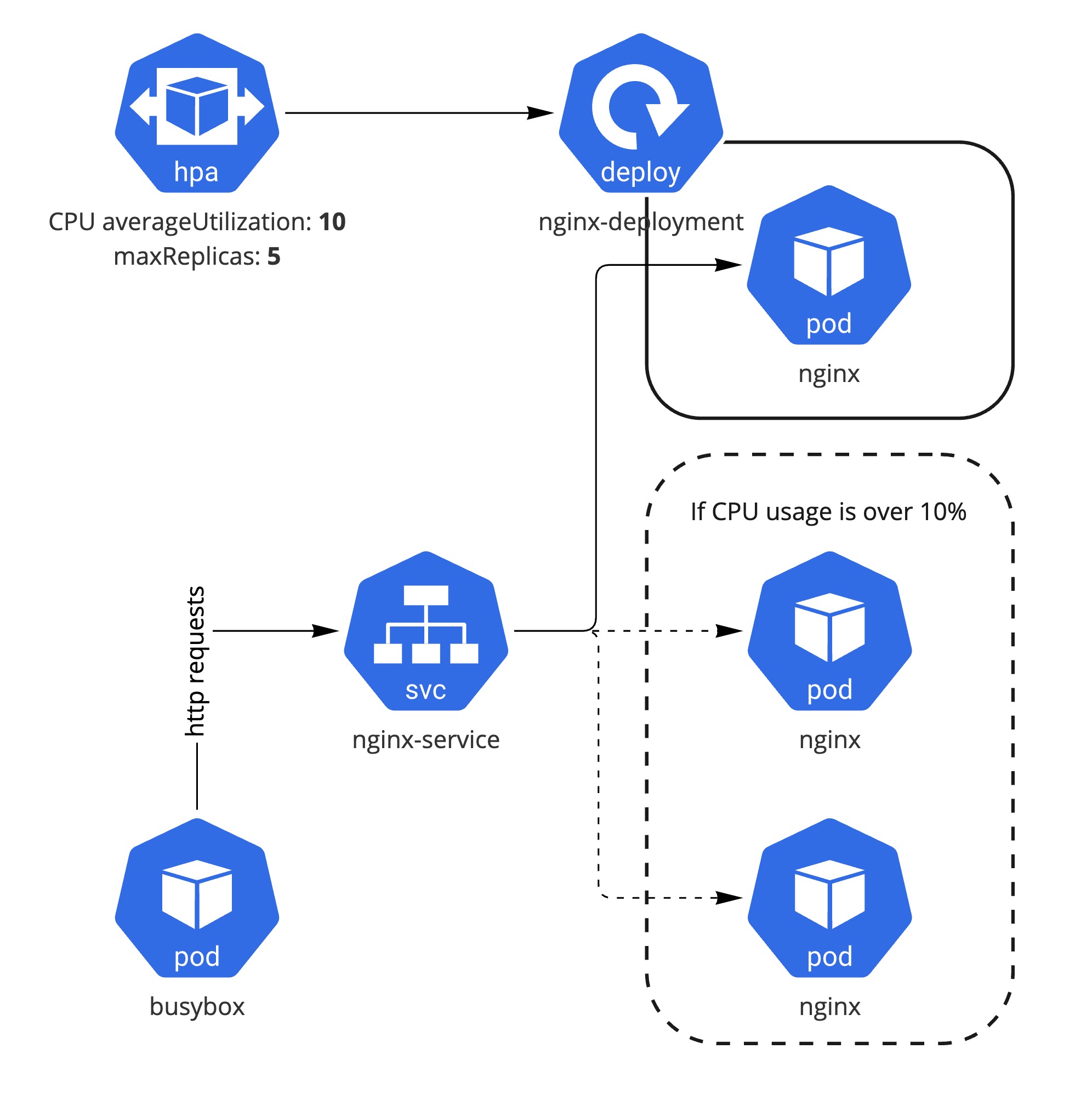
1 Nginx 리소스 구성
Nginx deployment 배포 및 DNS로 접근 할 수 있도록 service를 구성
Deployments 및 Service 배포
요청 100m 및 최대 200m CPU 용량을 가진 Nginx 워크로드를 Deployment로 배포 및 service 설정
apiVersion: apps/v1
kind: Deployment
metadata:
labels:
app: nginx
name: nginx
spec:
replicas: 1
selector:
matchLabels:
app: nginx
template:
metadata:
labels:
app: nginx
spec:
containers:
- image: nginx
name: nginx
ports:
- containerPort: 80
resources:
limits:
cpu: 200m
requests:
cpu: 100m
---
kind: Service
apiVersion: v1
metadata:
name: nginx-service
spec:
selector:
app: nginx
ports:
- port: 80
kubectl apply -f nginx-deployment-service.yaml
2 Metric Server 구성
Metric server는 기본으로 설치가 되어 있지 않기 때문에 Pod 메트릭 수집을 위한 metic server 구성
Info
Public Cloud의 Managed K8S의 경우는 기본으로 metric server가 구성된 경우가 있으며 TOP 사용량 결과가 올바르게 나온다면 활성화가 되어 있는 상태이다.
kubectl top pods -n kube-system
로컬 Kind 환경에서는 metric server deployment에 아래와 같이 TLS를 bypass하고 kubelet의 address type을 Internal IP로 추가 설정해야 한다.
spec:
containers:
- args:
...
- --kubelet-insecure-tls
- --kubelet-preferred-address-types=InternalIP
아래 파일은 metric-server v0.6.1의 install components에 위의 두 argument를 추가 완료된 버전이다.
kubectl apply -f kind-metrics-server.yaml
3 HPA 설정
Nginx Deployment 리소스에 CPU averageUtilization 기반으로 Autoscaling 설정
apiVersion: autoscaling/v2
kind: HorizontalPodAutoscaler
metadata:
name: nginx
spec:
maxReplicas: 5
metrics:
- resource:
name: cpu
target:
averageUtilization: 10
type: Utilization
type: Resource
minReplicas: 1
scaleTargetRef:
apiVersion: apps/v1
kind: Deployment
name: nginx
kubectl apply -f nginx-hpa.yaml
Tip
만약 Imperative(명령형)하게 nginx deployment에 HPA를 적용 하고자 하면 다음과 같이 가능하다
bash
kubectl autoscale deployment nginx --cpu-percent=10 --min=1 --max=5
HPA 설정이 잘 구성 되었는지 확인을 다음과 같이 할 수 있다.
kubectl get hpa -w
NAME REFERENCE TARGETS MINPODS MAXPODS REPLICAS AGE
nginx Deployment/nginx 0%/10% 1 5 1 16m
Info
HPA v2로 custom metric을 기준으로 autoscaling을 수행하고 싶다면 다음 튜토리얼을 참고: autoscaling-on-multiple-metrics-and-custom-metrics
4 HPA 동작 검증
구성된 HPA를 검증하기 위해 busybox로 nginx에 부하를 일으켜서 리소스가 자동으로 확장이 되는지 확인해 본다.
4.1 부하 생성용 Busybox 배포
Busybox Pod에서 http request를 무제한으로 발생시켜 nginx에 부하가 일어나도록 한다.
kubectl run -i --tty load-generator --rm --image=busybox:1.28 --restart=Never \
-- /bin/sh -c "while sleep 0.01; do wget -q -O- http://nginx-service; done"
Tip
지속해서 부하를 주기 위해 busybox 수행용 terminal 창을 별도로 열어서 모니터링하도록 한다. 부하를 중단하고 싶을 때는 CTRL+C 를 통해서 Pod를 종료하면 된다.
4.2 HPA 동작 확인
Pod의 CPU 사용량이 10% 넘어감에 따라서 정상적으로 replica가 늘어나는지 확인
kubectl get hpa -w
NAME REFERENCE TARGETS MINPODS MAXPODS REPLICAS AGE
nginx Deployment/nginx 0%/10% 1 5 1 16m
nginx Deployment/nginx 12%/10% 1 5 1 17m
nginx Deployment/nginx 22%/10% 1 5 2 17m
nginx Deployment/nginx 13%/10% 1 5 3 17m
nginx Deployment/nginx 8%/10% 1 5 3 17m
nginx Deployment/nginx 3%/10% 1 5 3 18m
nginx Deployment/nginx 0%/10% 1 5 3 19m
Clean Up
배포한 StatefulSet 리소스 삭제
kubectl delete -f nginx-hpa.yaml
kubectl delete -f nginx-deployment-service.yaml
kind cluster 삭제
kind delete cluster